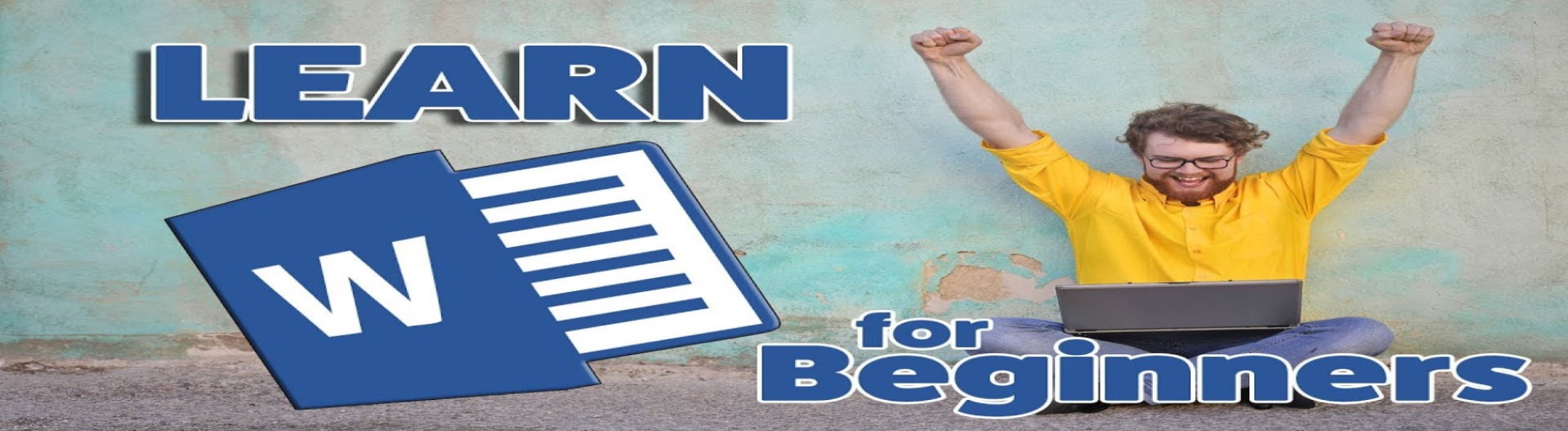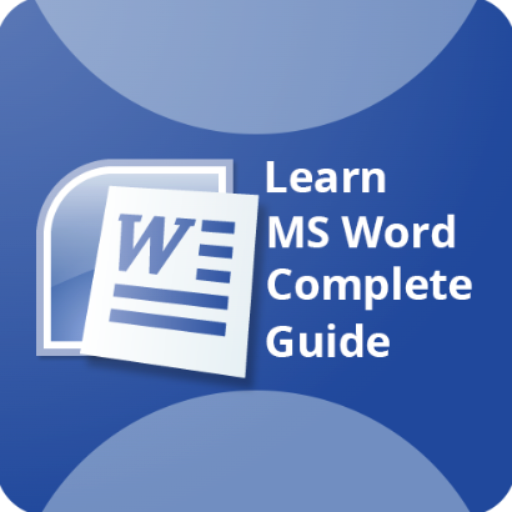About this course
Microsoft word is a word processor software developed by Microsoft in 1983. It is the most commonly used word processor software. It is used to create professional quality documents, letters, reports, resumes, etc and also allows you to edit or modify your new or existing document. The file saved in Ms Word has .docx extension. It is a component of the Microsoft Office suite, but you can buy it separately and is available for both Windows and macOS. In this article we will learn the features of Ms Word, but first we learn how to open Ms Word?
Comments (0)
Microsoft Word
65 Parts
01 Course-Overview
36.00 MB
02 Creating-a-Blank-Document
5.06 MB
03 Familiarization-with-Word-Interface
7.55 MB
04 Adding-Random-Text
3.90 MB
05 Saving-and-Closing-the-Word-Document
4.99 MB
06 Understanding-the-File-Menu
12.33 MB
07 Customizing-Tab-Ribbon-and-QAT
11.95 MB
08 Adding, Editing and Selecting the Text in Word
11.90 MB
09 Cut, Copy Paste and Paste Special
9.02 MB
10 Formatting Text in Word
20.91 MB
11 Adding Bullets and Numbering
12.84 MB
12 Adding Word Styles
8.31 MB
13 Using Format Painter
5.77 MB
14 Formatting Using Mini Toolbar
6.53 MB
15 Formatting Paragraphs in Word
10.06 MB
16 Understanding Find and Replace
6.98 MB
17 Spelling and Grammar
11.73 MB
18 Using the Thesaurus
6.26 MB
19 Auto Correct Feature in Word
7.30 MB
20 How to Insert Pictures in your Word Document
6.63 MB
21 Cropping, Rotating and Resizing your Pictures
9.16 MB
22 Adjusting and Correcting your Picture
9.18 MB
23 Picture Styles and Effects
9.97 MB
24 Working with Picture Layouts
9.48 MB
25 Arranging Picture with Text
8.18 MB
26 Arranging Pictures over Other
8.03 MB
27 Taking Screenshots in Word
4.39 MB
28 Inserting Shapes in Word
3.97 MB
29 Formatting Shapes in Word
11.20 MB
30 Adding Text Inside Shapes
7.73 MB
31 Formatting Text in Shapes
10.52 MB
32 Adding Circular Text
10.84 MB
33 Editing Shapes
4.98 MB
34 Inserting Tables in Word
14.38 MB
35 Changing the Table Layout
16.35 MB
36 Inserting and Understanding Charts
23.73 MB
37 Formatting your Charts
10.32 MB
38 Document Formatting
13.98 MB
39 Adding a Watermark to the Document
11.11 MB
40 Adding Color and Effects to the Document
17.45 MB
41 Adding Page Borders
9.52 MB
42 Inserting a Cover Page
6.85 MB
43 Margins
10.10 MB
44 Page Size and Orientation
8.35 MB
45 Understanding Breaks, Line Number and Hyphenation
16.51 MB
46 Changing Page Layout with Columns and Breaks
14.45 MB
47 Inserting Smart Art
6.73 MB
48 Designing Smart Art
11.22 MB
49 Formatting Smart Art
11.43 MB
50 Inserting Hyperlinks
12.93 MB
51 Using Hyperlinks to Navigate within the Document
12.05 MB
52 Using Comments
8.93 MB
53 Inserting WordArt
11.25 MB
54 Inserting Headers and Footers
17.07 MB
55 Inserting Rulers and Margins
6.16 MB
56 Mail Merge
15.61 MB
57 Adding Table of Contents
18.04 MB
58 Inserting Footnotes and End Notes
21.98 MB
59 Inserting Citations and Bibliography
17.93 MB
60 Inserting Captions and Table of Figures
15.83 MB
61 Working with Windows and Views
21.13 MB
62 Using Macros
10.89 MB
63 Password Protect your Word Document
5.89 MB
64 Tracking changes in Document
17.59 MB
65 Understanding Restrict Editing
9.40 MB

4.00
1 Reviews
Reviews (1)
.png)
Admin
6 Sep 2023 | 09:58
Reply